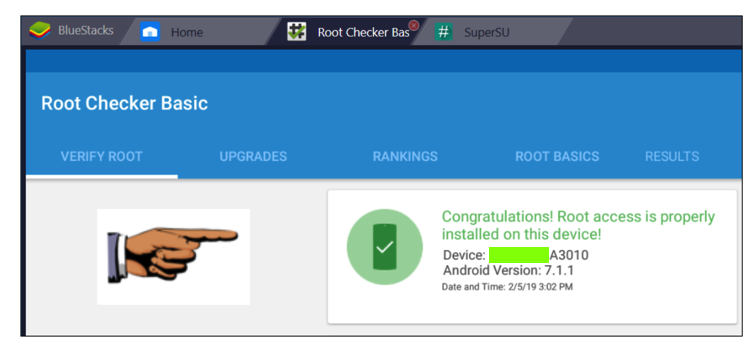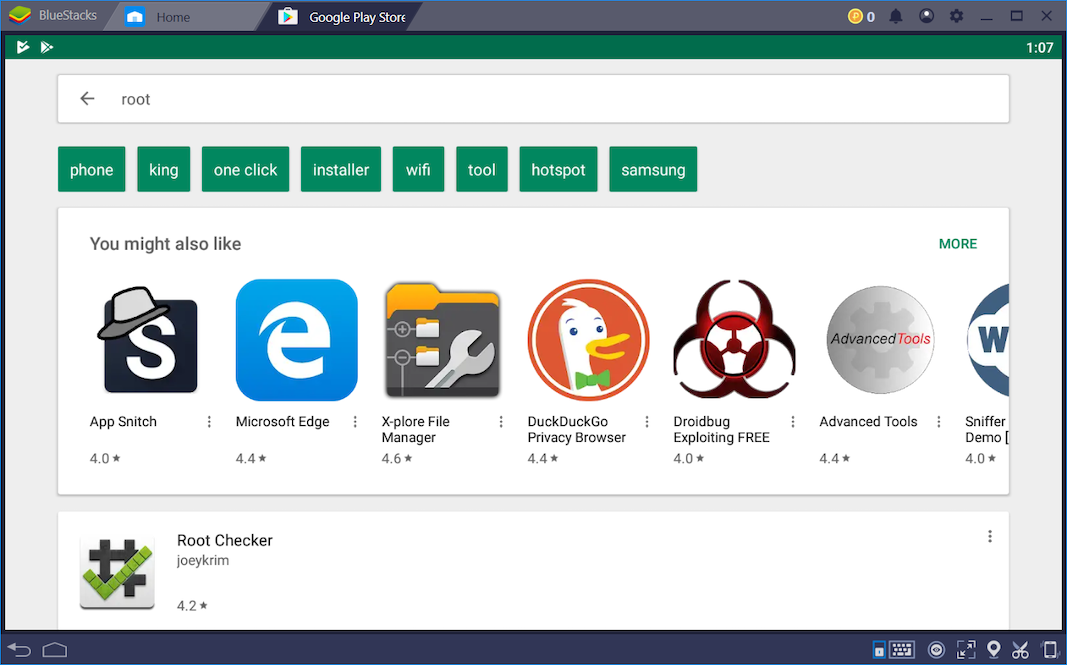
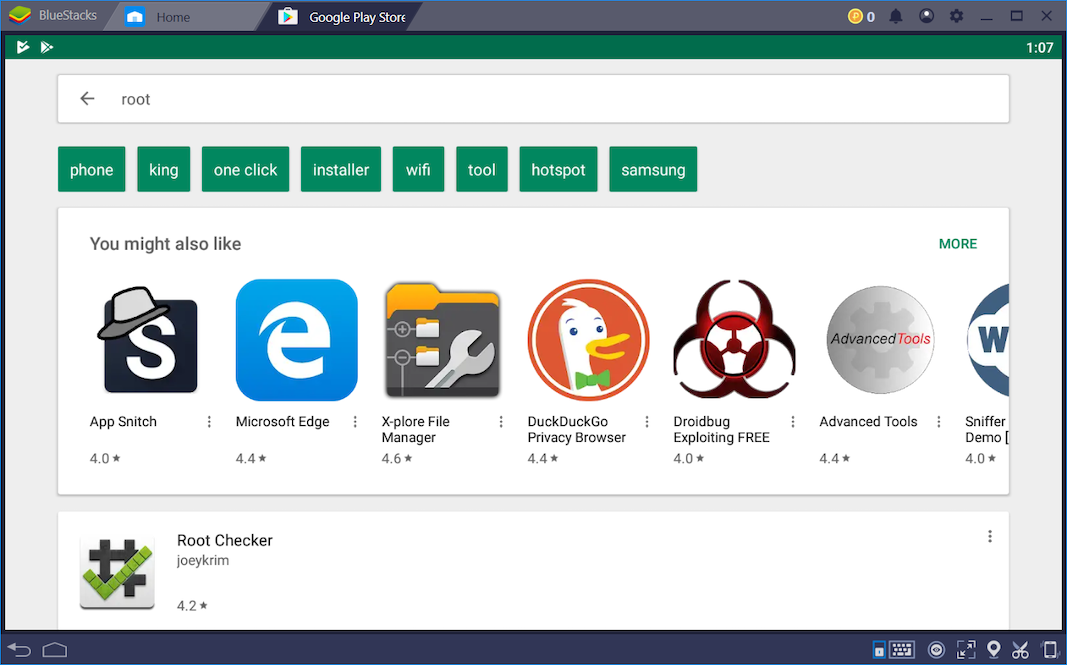
Launch "Root Checker".启动“Root Checker”。 Click through several startup screens, and, when you can, click " VERIFY ROOT ".单击几个启动屏幕,然后单击“ 验证根 ”。
You see that "Root access is not properly installed", as shown below.您会看到“未正确安装Root访问权限”,如下所示。
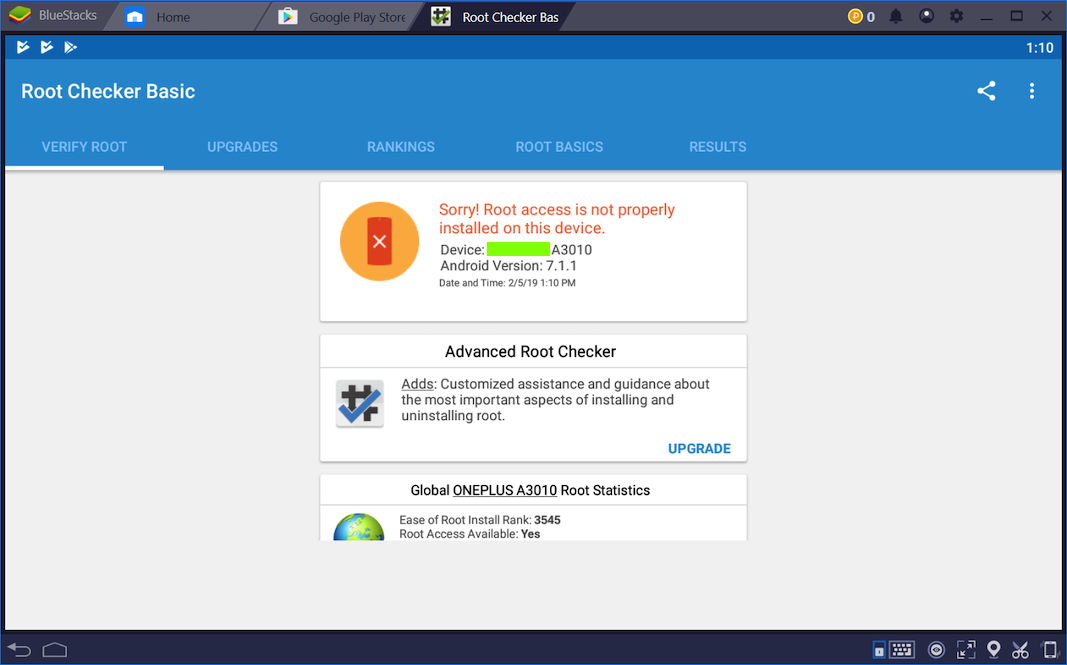
http://bstweaker.tk http://bstweaker.tk
Download the latest version, as shown below.下载最新版本,如下所示。
Save the file in your Downloads folder.将文件保存在“下载”文件夹中。
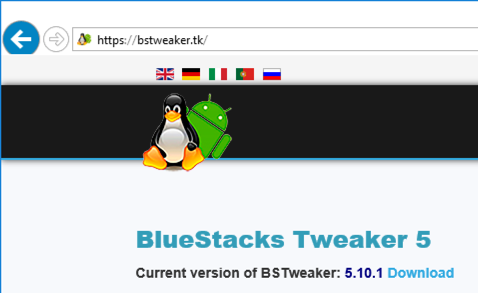
A "BSTweaker..." window opens. “BSTweaker ......”窗口打开。 Double-click the BSTweaker5 folder to open it.双击BSTweaker5文件夹将其打开。
Double-click the BlueStacksTweaker5 icon to launch it, as shown below.双击BlueStacksTweaker5图标以启动它,如下所示。
If Windows Defender tries to stop it from running, click " More info " and " Run anyway ".如果Windows Defender尝试阻止其运行,请单击“ 更多信息 ”和“ 仍然运行 ”。
At the top right, both the BlueStacks and ADB buttons should be red, as shown below.在右上角, BlueStacks和ADB按钮都应该是红色的,如下所示。
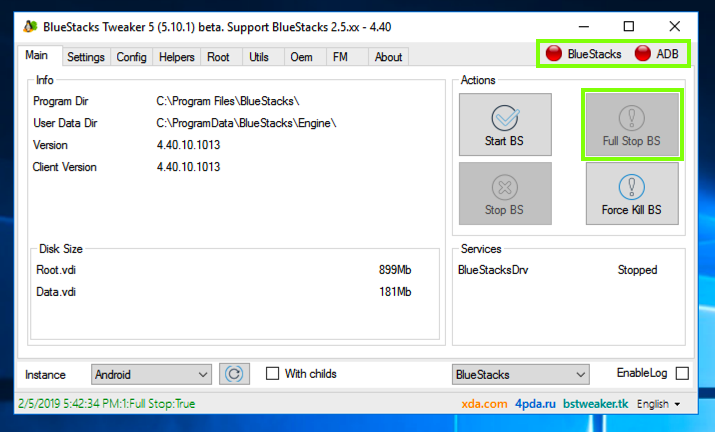
At the top left, click the Unlock button, as shown below.在左上角,单击“ 解锁”按钮,如下所示。
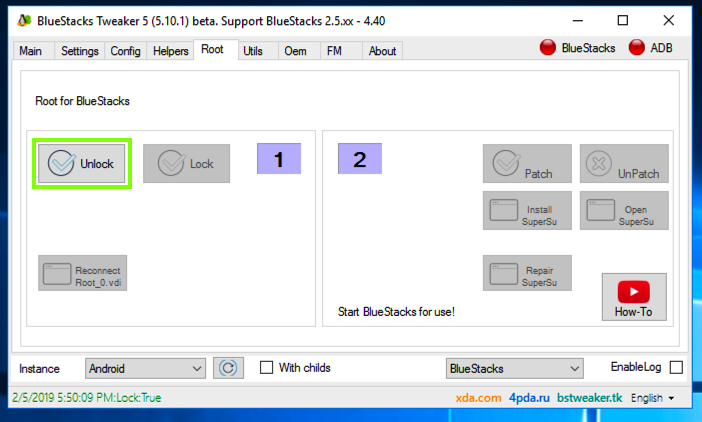
The button vanishes, and the green text in the lower left corner shows " Unlock:True ", as shown below.按钮消失,左下角的绿色文本显示“ Unlock:True ”,如下所示。
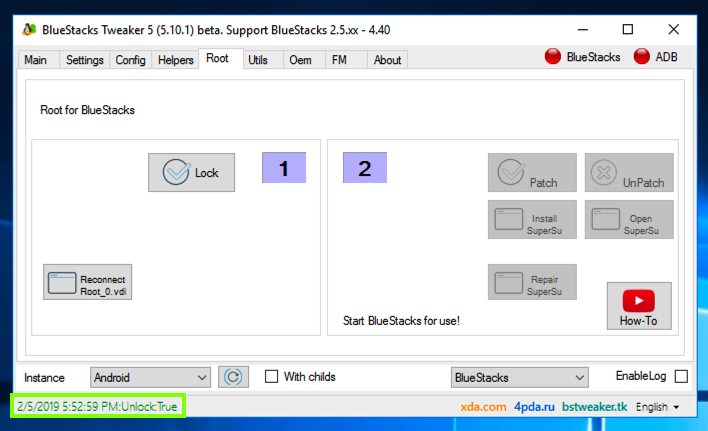
At the top right, click the " Start BS " button, as shown below.在右上角,单击“ Start BS ”按钮,如下所示。
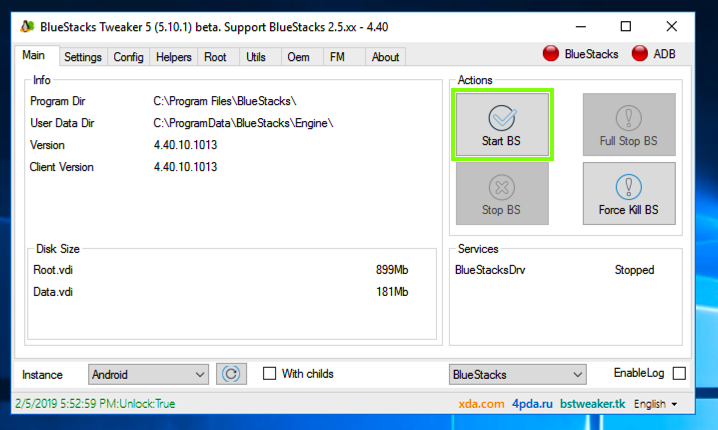
Wait until Bluestacks boots up.等到Bluestacks启动。 In BlueStacks Tweaker, at the top right, both the BlueStacks and ADB buttons should be green, as shown below.在BlueStacks Tweaker的右上角, BlueStacks和ADB按钮都应该是绿色,如下所示。
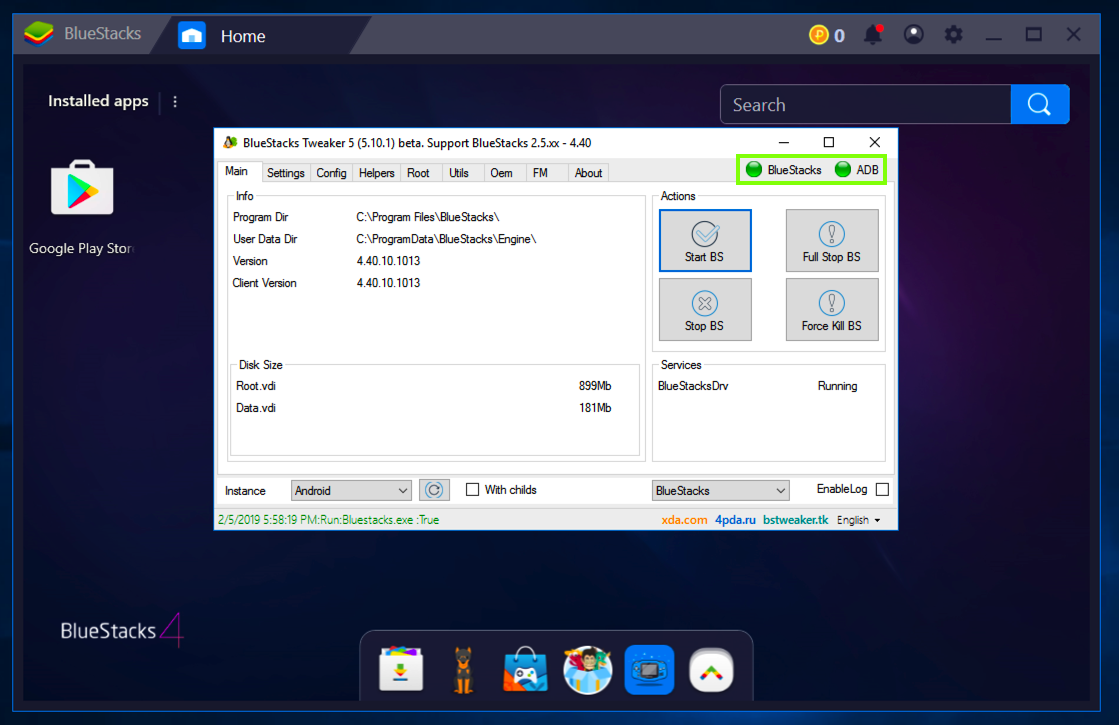
At the top right, click the Patch button.在右上角,单击“ 修补程序”按钮。 Then click the " Install SuperSu " button.然后单击“ 安装SuperSu ”按钮。
SuperSU appears on your Android screen, as shown below. SuperSU出现在Android屏幕上,如下所示。
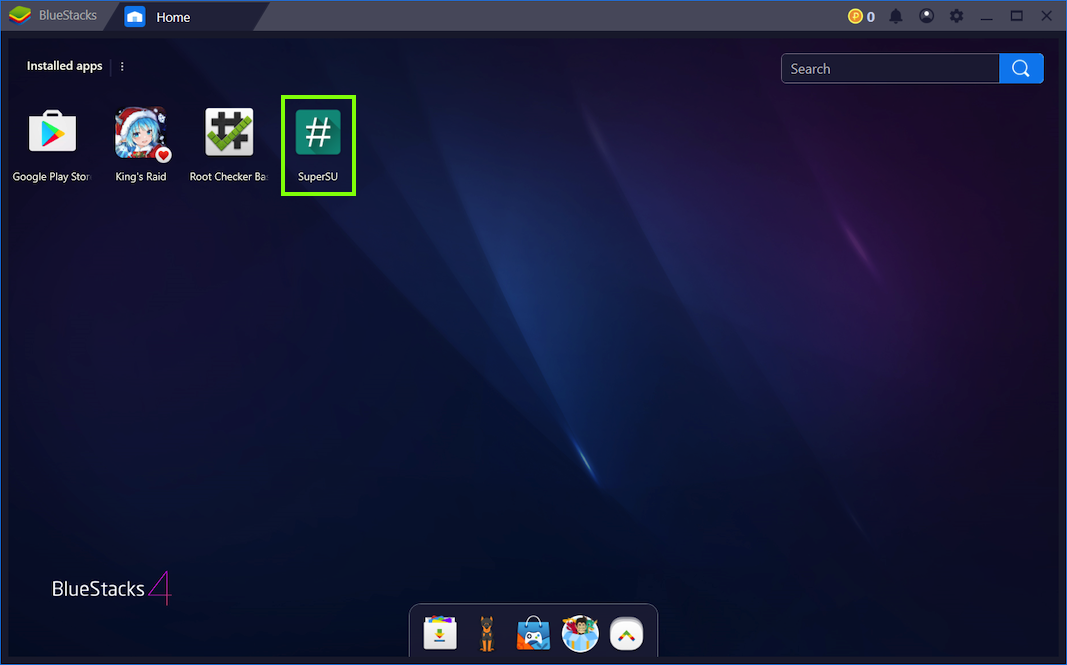
On the right side, click the " Open SuperSU " button.在右侧,单击“ 打开SuperSU ”按钮。 SuperSu launches, as shown below. SuperSu推出,如下图所示。
Click Expert .单击专家 。
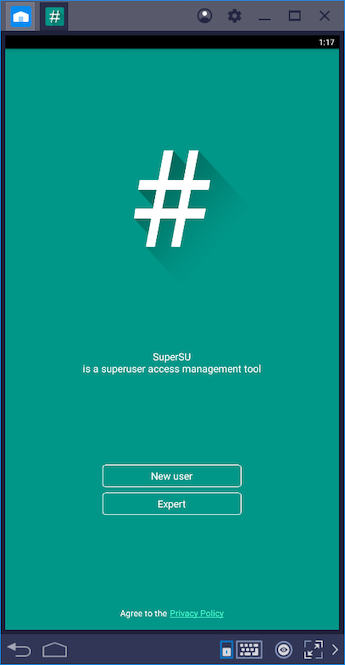
In SuperSu, click Expert .在SuperSu中,单击“ 专家” 。
A box pops up saying "The SU binary needs to be updated".弹出一个框说“SU二进制文件需要更新”。 Click CONTINUE .单击“ 继续” 。
In the next box, click NORMAL .在下一个框中,单击“ NORMAL” 。
When the software installs, a box pops up saying "Installation success!", as shown below.安装软件时,弹出一个框,显示“安装成功!”,如下所示。
Click OK .单击确定 。
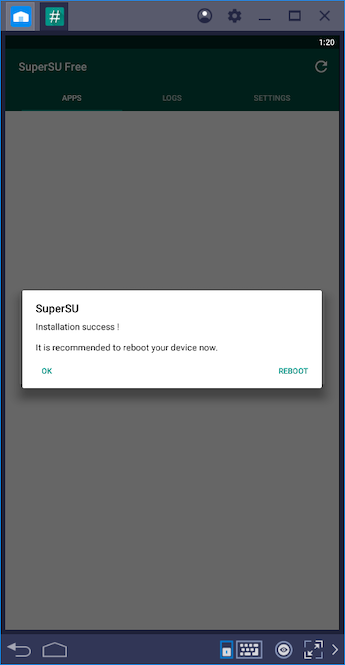
You see a "Superuser request" box, as shown below.您会看到“超级用户请求”框,如下所示。
Click GRANT .单击GRANT 。
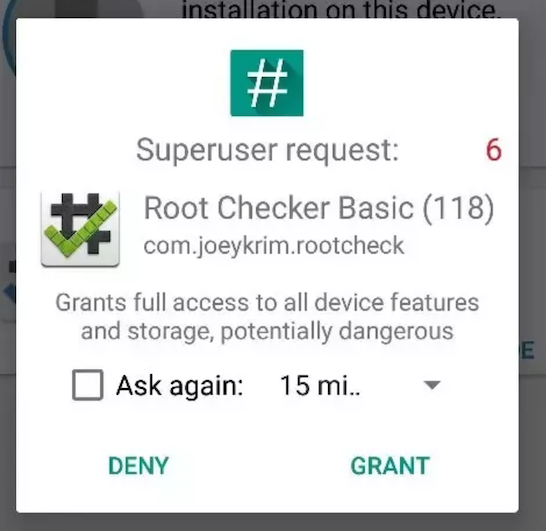
You see " Congratulations! Root access is properly installed... ", as shown below.您会看到“ 祝贺!正确安装了Root访问权限... ”,如下所示。