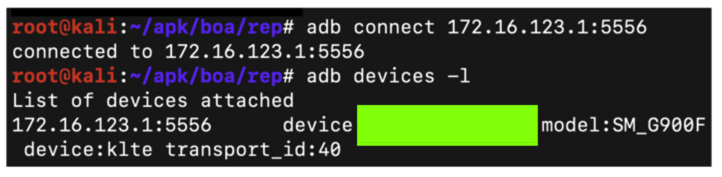http://www.bluestacks.com/ http://www.bluestacks.com/
Download and install it, as shown below.下载并安装它,如下所示。

You'll need to provide a Google login.您需要提供Google登录信息。
When it's done, you'll see the BlueStacks home page, as shown below.完成后,您将看到BlueStacks主页,如下所示。 (You won't have the Bank of America app installed yet.) (您还没有安装美国银行应用程序。)
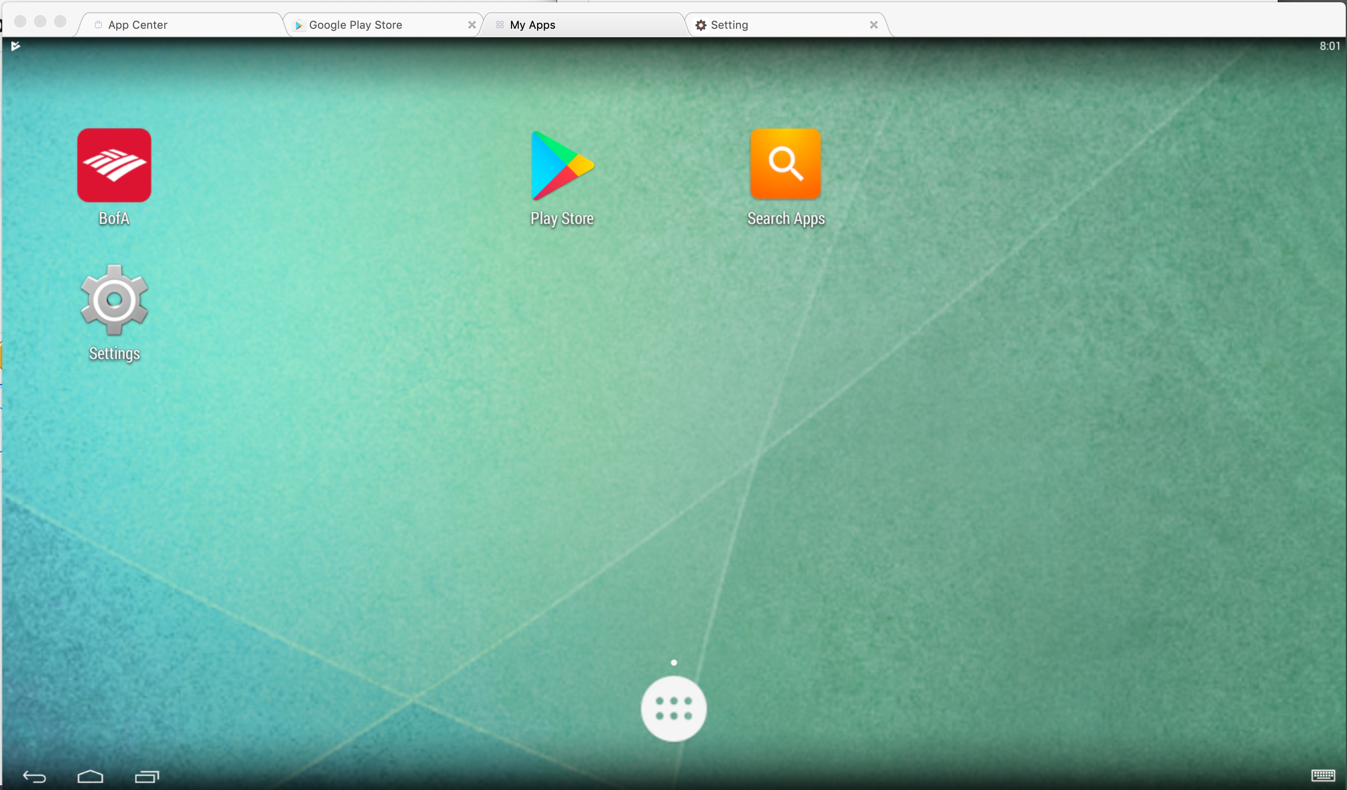
You should see a LISTENING port on the loopback address, as shown below.您应该在环回地址上看到一个LISTENING端口,如下所示。netstat -an | netstat -an | grep 5555 grep 5555
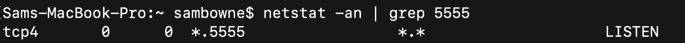
On a Mac OS machine, execute these commands to install Homebrew and Socat:在Mac OS计算机上,执行以下命令以安装Homebrew和Socat:
On Ubuntu Linux, execute these commands instead:在Ubuntu Linux上,执行以下命令:/usr/bin/ruby -e "$(curl -fsSL https://raw.githubusercontent.com/Homebrew/install/master/install)" / usr / bin / ruby -e“$(curl -fsSL https://raw.githubusercontent.com/Homebrew/install/master/install)” brew install socat brew install socat
sudo apt update sudo apt update sudo apt install socat sudo apt install socat
socat tcp-listen:5556,reuseaddr,fork tcp:localhost:5555 socat tcp-listen:5556,reuseaddr,fork tcp:localhost:5555
Leave this terminal window open.将此终端窗口保持打开状态
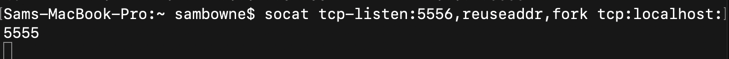
ip addr ip addr
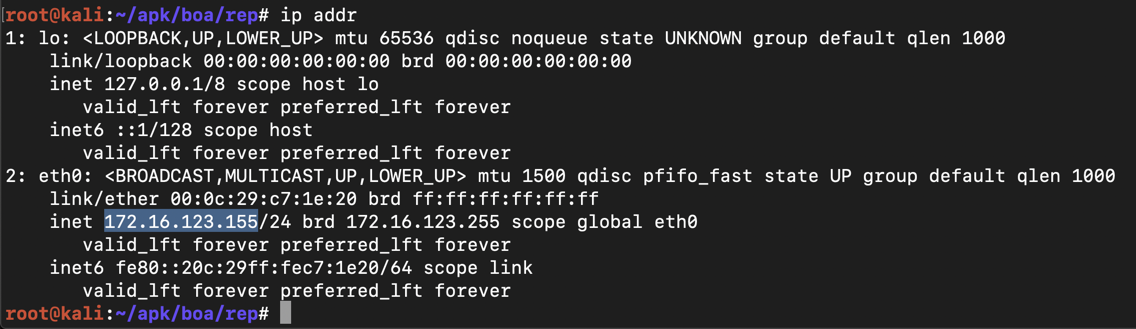
On the host computer, execute ifconfig and find the interface address that's on the same subnet as the Kali machine.在主机上,执行ifconfig并找到与Kali计算机位于同一子网的接口地址。
On my host, it was 172.16.123.1, as shown below.在我的主机上,它是172.16.123.1,如下所示。
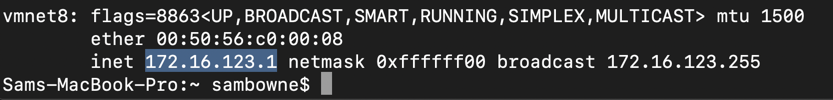
You see a device attached, as shown below.您会看到连接的设备,如下所示。apt update apt更新 apt install android-tools-adb -y apt安装android-tools-adb -y adb connect 172.16.123.1:5556 adb connect 172.16.123.1:5556 adb devices -l adb devices -l