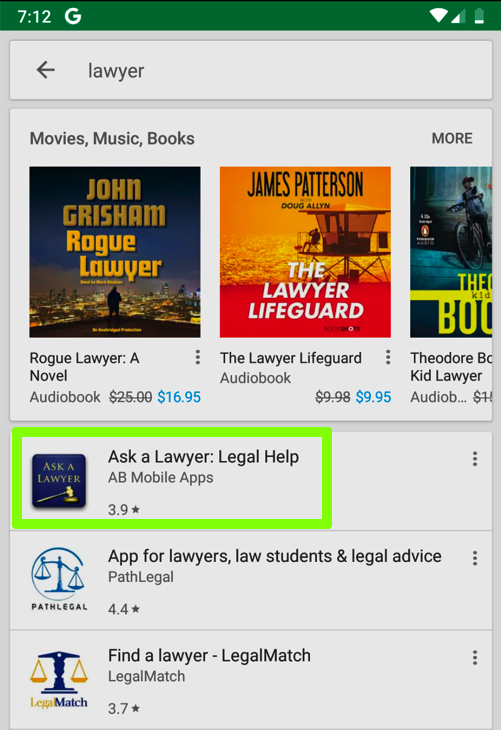
Click on the " Ask a Lawyer app, as outlined in green in the image below. When I did it, it was the top hit.点击“ 咨询律师应用程序,如下图所示为绿色。当我这样做时,它是最受欢迎的。
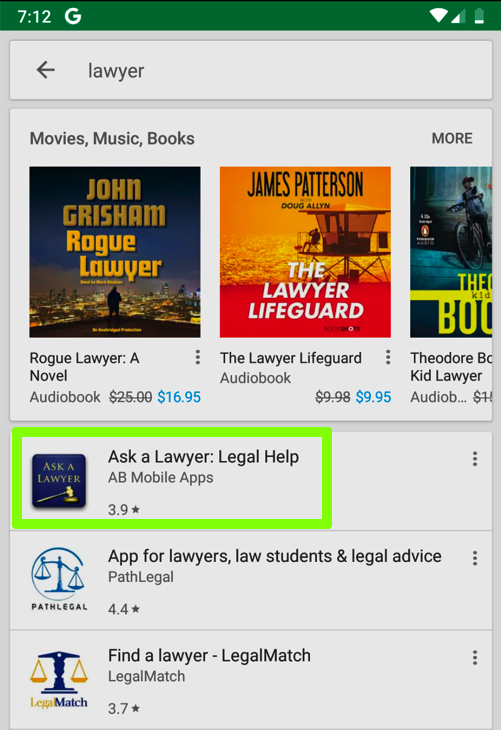
If you scroll down on the app's main page, you will see that this is a highly-rated, popular app, with more than 100K downloads, as shown below.如果您向下滚动应用程序的主页面,您将看到这是一款评价很高,很受欢迎的应用程序,下载量超过100K,如下所示。
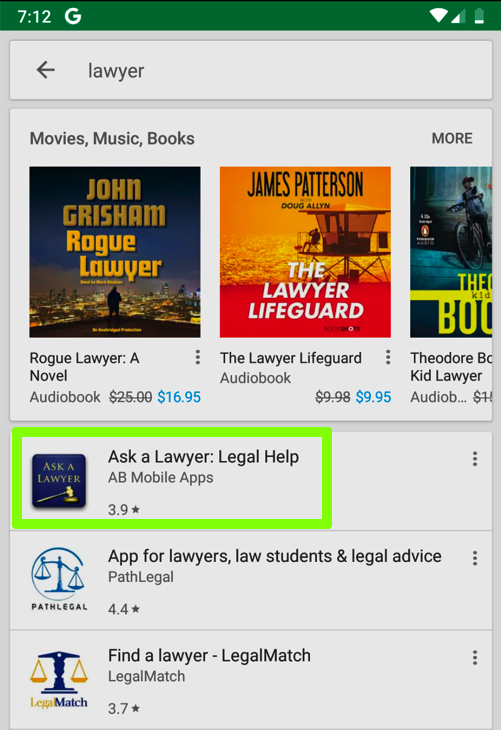
At the top of the app page, click Install .在应用页面的顶部,单击“ 安装” 。 Agree to what it asks and install the app.同意它要求并安装应用程序。
Archived Copy存档副本
If you can't use Google Play, use this archived copy .如果您无法使用Google Play,请使用此存档副本 。
Launch the app and click Login , as shown below.启动应用程序并单击“ 登录” ,如下所示。

Type in these values, but don't click the Login button yet:键入这些值,但不要单击“ 登录”按钮:
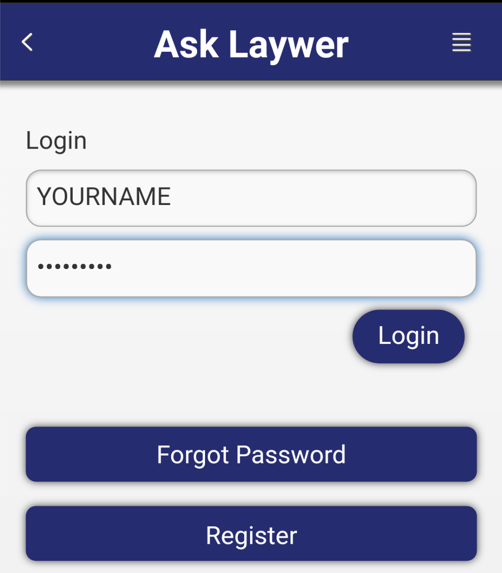
https://www.wireshark.org/ https://www.wireshark.org/
In the main Wireshark window, double-click the network interface that is being used to reach the Internet.在Wireshark主窗口中,双击用于访问Internet的网络接口。 On my system, it is " Wi-Fi: en0 ", outlined in green in the image below.在我的系统上,它是“ Wi-Fi:en0 ”,在下图中以绿色标出 。
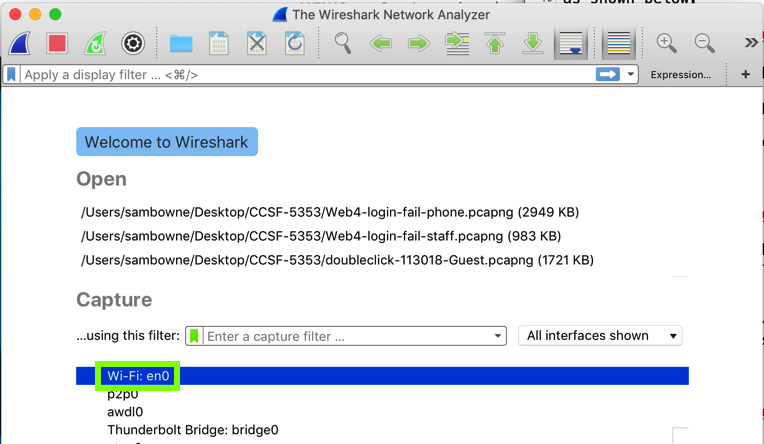
Wirehark starts displaying packets. Wirehark开始显示数据包。 At the top, in the Filter bar, enter this display filter, replacing YOURNAME with a few letters from your own name, as shown below.在顶部,在过滤器栏中,输入此显示过滤器,将YOURNAME替换为您自己姓名中的几个字母,如下所示。
frame contains YOURNAME框架包含YOURNAME
On your Android device, click Login .在Android设备上,单击“ 登录” 。
In the middle pane, expand the " HTML Form URL Encoded " section to see the captured name and password, as shown below.在中间窗格中,展开“ HTML表单URL编码 ”部分以查看捕获的名称和密码,如下所示。
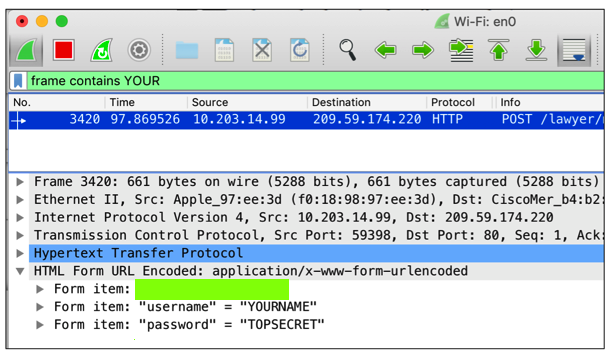
Troubleshooting故障排除
If you don't see any packets, as shown below,如果您没有看到任何数据包,如下所示,
Try these fixes:尝试以下修复:
- Click the red square button to stop the capture单击红色方块按钮以停止捕获
- From the menu, click Capture , Options从菜单中,单击“ 捕获” ,“ 选项”
- Choose a different network adapter选择其他网络适配器
- If the "Link-layer header" is set to "802.11...", scroll to the right and uncheck the monitor box如果“链路层标头”设置为“802.11 ...”,请向右滚动并取消选中监视器框