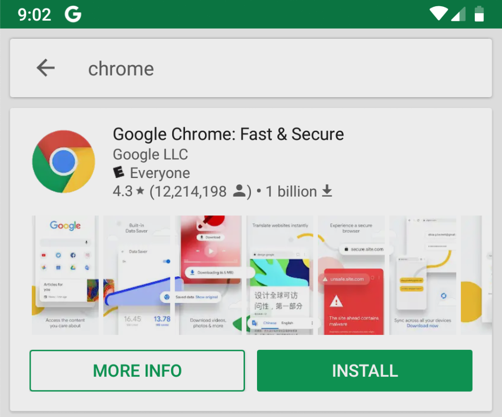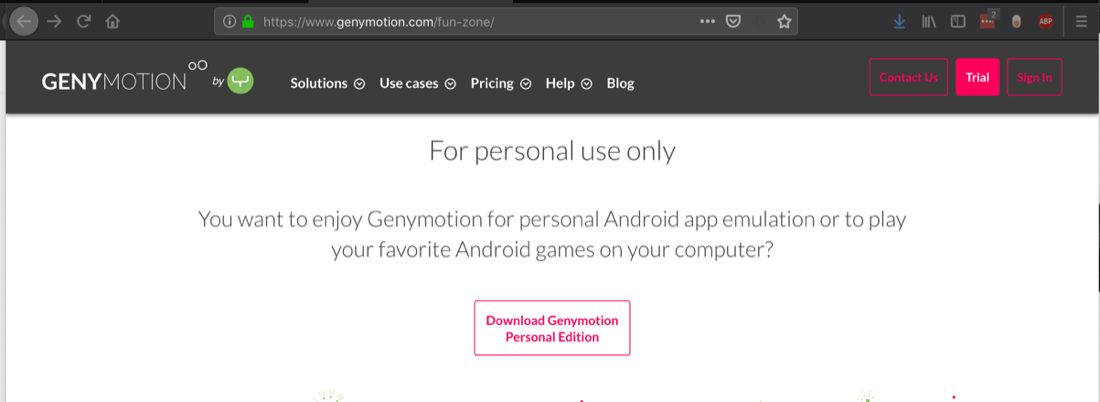
Genymotion is a very nice, luxurious Android virtual machine, more convenient and efficient than the emulator Google Studio provides. Genymotion是一款非常漂亮,豪华的Android虚拟机,比Google Studio提供的模拟器更加方便和高效。
https://www.genymotion.com/fun-zone/ https://www.genymotion.com/fun-zone/
Click " Download Genymotion Personal Edition ", as shown below.单击“ 下载Genymotion个人版 ”,如下所示。
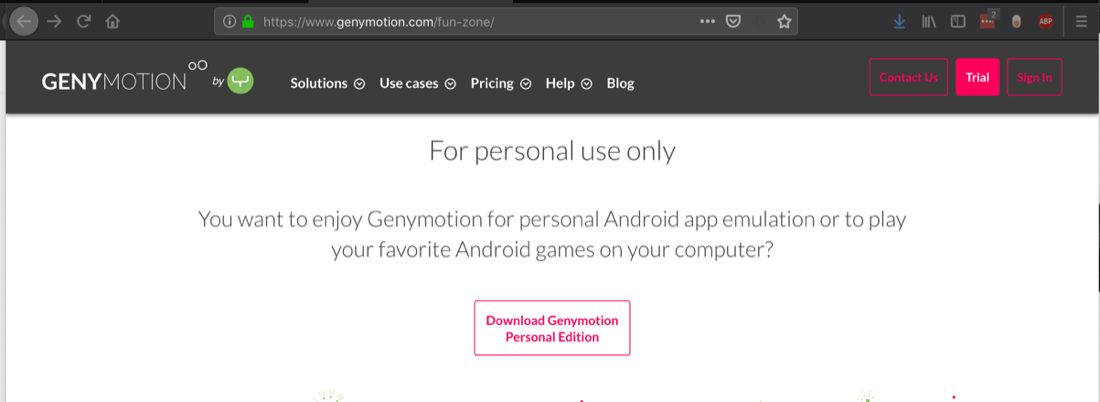
In the next screen, click " Create an account ".在下一个屏幕中,单击“ 创建帐户 ”。 Fill in the form with your email address and other details, as shown below.使用您的电子邮件地址和其他详细信息填写表单,如下所示。
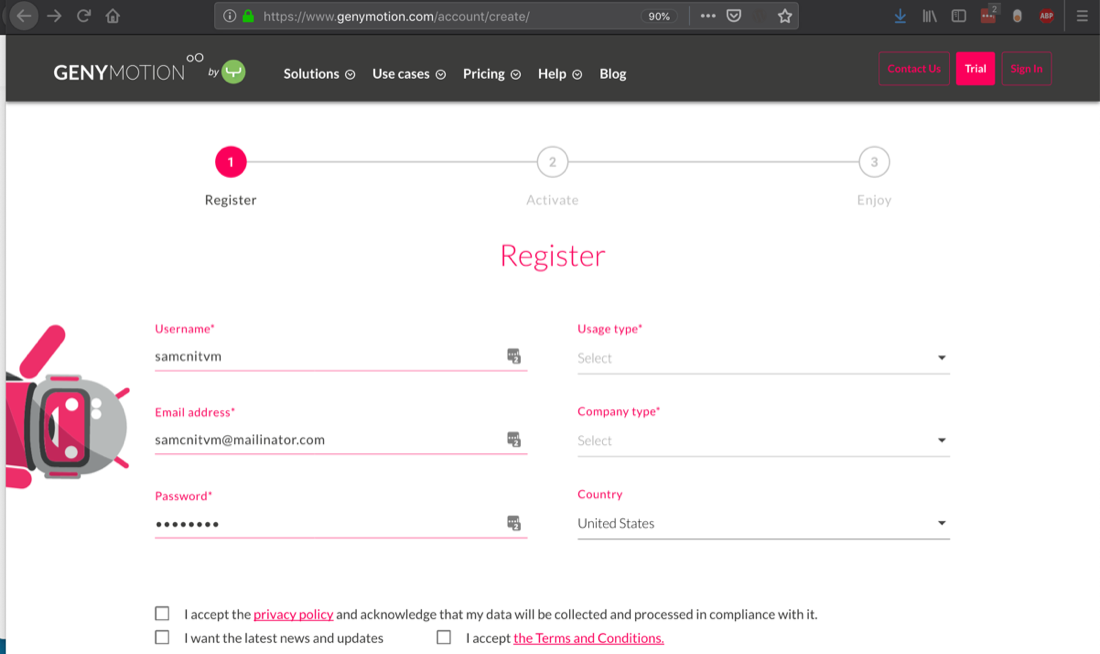
Accept the terms and click " Create account ".接受条款并单击“ 创建帐户 ”。
Download links appear.出现下载链接。 Download the correct version for your OS.为您的操作系统下载正确的版本。 There are four choices:有四种选择:
While the download proceeds, check your email and activate your Genymotion account.下载过程中,请检查您的电子邮件并激活您的Genymotion帐户。
Ubuntu Users Ubuntu用户
If you are using Ubuntu, execute these commands:如果您使用的是Ubuntu,请执行以下命令:You should see the name of the downloaded file, which should be something like genymotion-2.7.2-linux_x64.bin .您应该看到下载文件的名称,该名称应该类似于genymotion-2.7.2-linux_x64.bin 。 Use that name in the next two commands:在接下来的两个命令中使用该名称:sudo apt-get update sudo apt-get update sudo apt-get install virtualbox -y sudo apt-get install virtualbox -y cd光盘 cd Downloads cd下载 ls -l ls -lInstall the software with the default options.使用默认选项安装软件。 Once it's installed, launch it with these commands:安装完成后,使用以下命令启动它:chmod +x genymotion-2.7.2-linux_x64.bin chmod + x genymotion-2.7.2-linux_x64.bin ./genymotion-2.7.2-linux_x64.bin ./genymotion-2.7.2-linux_x64.bincd /opt/genymobile/genymotion/ cd / opt / genymobile / genymotion / ./genymotion ./genymotion
Sign in with your Genymotion account to see available devices.使用您的Genymotion帐户登录以查看可用设备。
In the list of "Available templates", double-click " Google Nexus 5 ", as shown below.在“可用模板”列表中,双击“ Google Nexus 5 ”,如下所示。
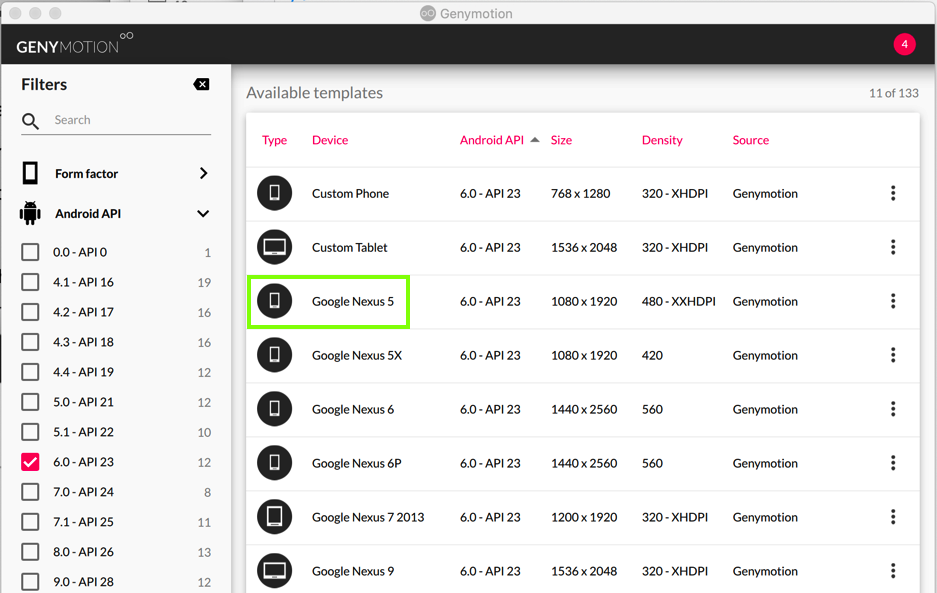
In the "Install virtual device" box, click INSTALL .在“安装虚拟设备”框中,单击“安装”。
The virtual device downloads.虚拟设备下载。
In Genymotion, your device appears in the top section, under the heading "My installed devices", as shown below.在Genymotion中,您的设备显示在顶部,“我已安装的设备”标题下,如下所示。
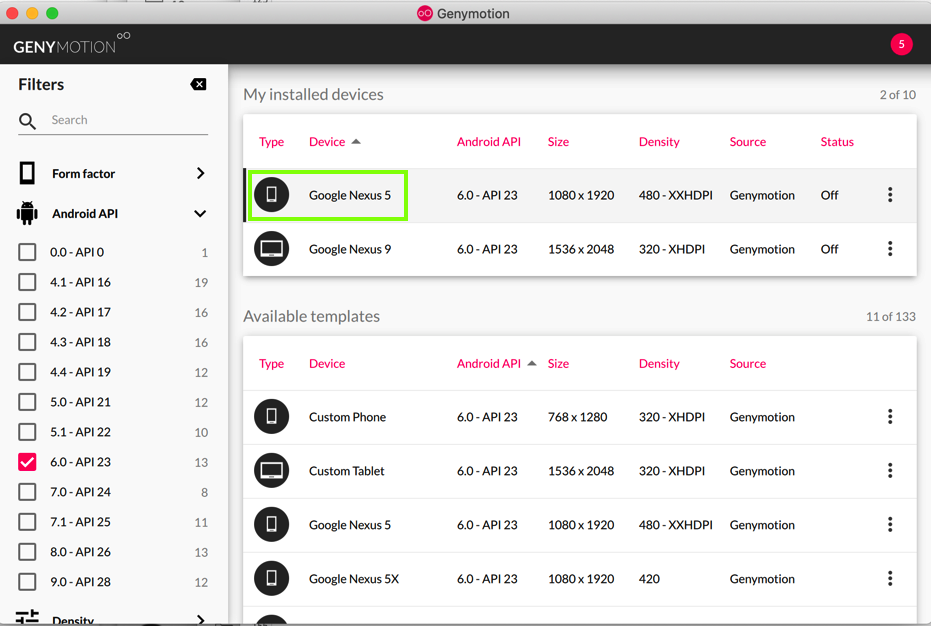
The Android device starts up, showing the Home Screen, as shown below. Android设备启动,显示主屏幕,如下所示。
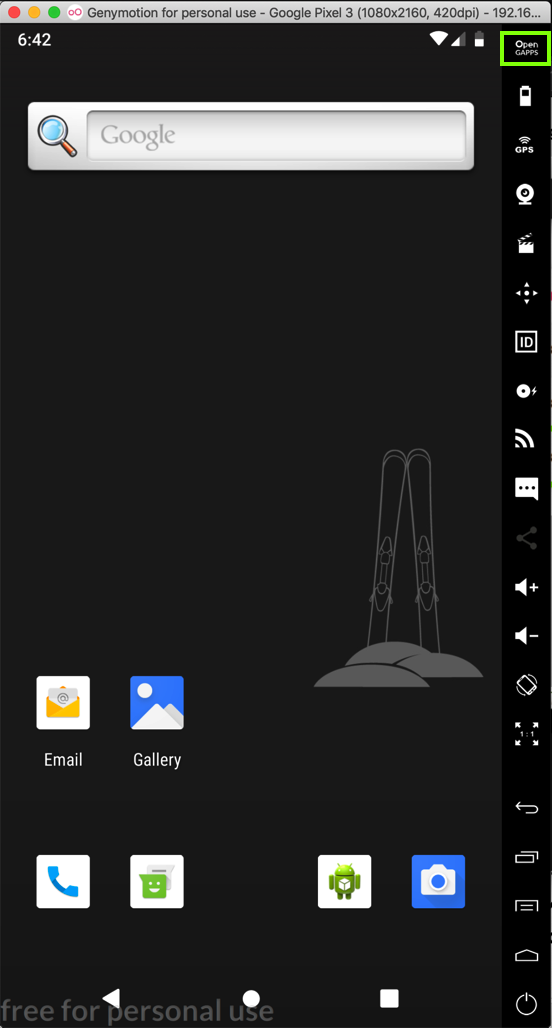
In your Genymotion machine, at the top right, click the " OPEN GAPPS " button, outlined in green in the image above.在Genymotion机器的右上角,单击“ OPEN GAPPS ”按钮,上图中以绿色标出。
A box opens, titled "OPEN GAPPS".打开一个标题为“OPEN GAPPS”的框。 Click the Accept button.单击“ 接受”按钮。
When you are prompted to, click " Restart now ".系统提示您时,单击“立即重新启动 ”。
When your device restarts, click on the hone screen, hold down the mouse button, and swipe up to see all apps.当您的设备重新启动时,单击“磨刀石”屏幕,按住鼠标按钮,然后向上滑动以查看所有应用程序。
You should see " Play Store ", outlined in green in the image below.您应该看到“ Play商店 ”,下图中以绿色标出。
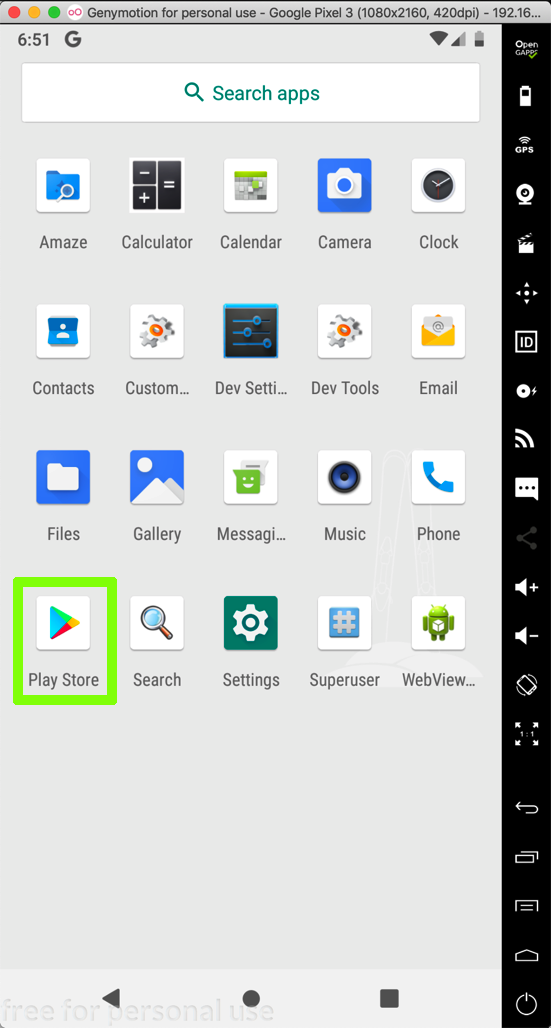
open_gapps-x86-6.0-pico-20190601.zip open_gapps-x86-6.0-pico-20190601.zip
A box pops up saying "Do you want to flash it..."弹出一个方框,上面写着“你想闪一下......”
Click OK .单击确定 。
After the flash is complete, click OK .完成闪存后,单击“ 确定” 。 Close the Genymotion window to power off the virtual device and restart it.关闭Genymotion窗口以关闭虚拟设备并重新启动它。
Click " Play Store ".点击“ Play商店 ”。
When you are prompted to, log in with a Gmail account.系统提示您时,请使用Gmail帐户登录。
Agree to the terms.同意条款。
The Play Store opens, as shown below. Play商店打开,如下所示。
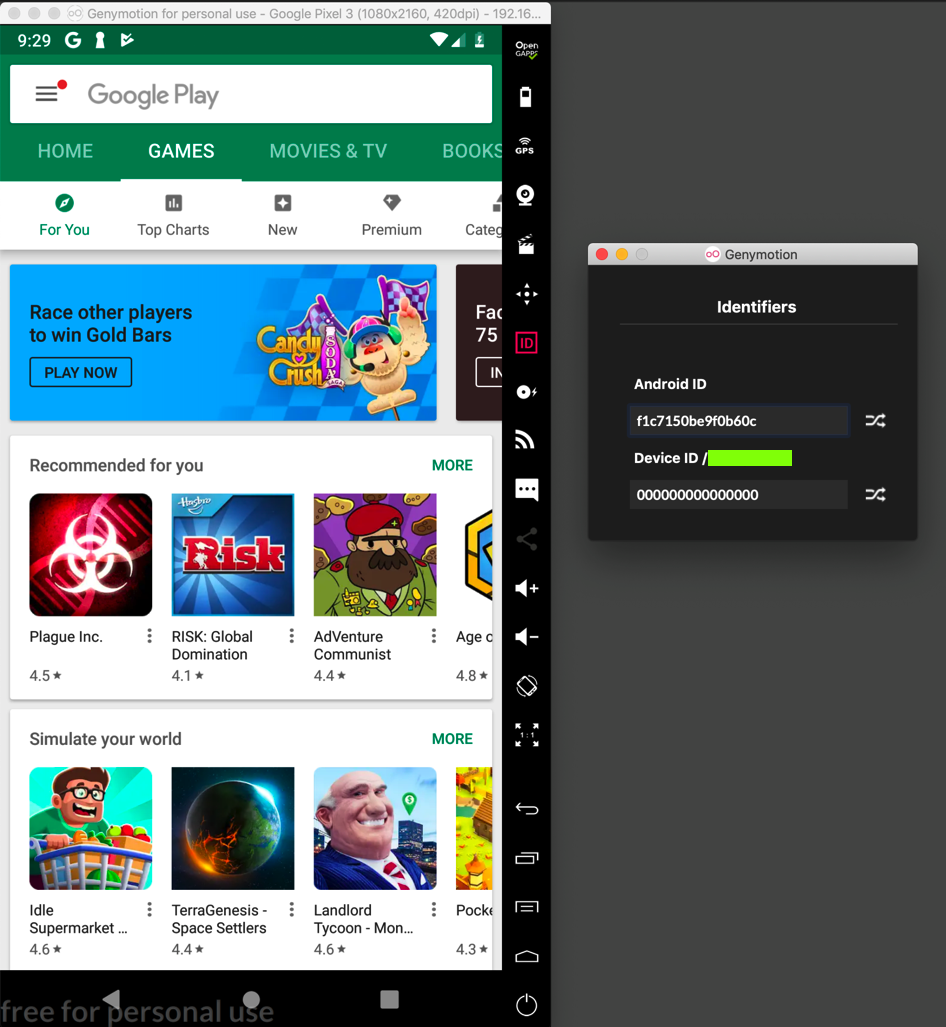
An Identifiers box pops up, as shown on the right side in the image above.弹出标识符框,如上图中右侧所示。
Find the text in that box that is covered by the green box in the image above.在上面的图片中的绿色框中找到该框中的文本。 That's the flag.那是旗帜。
In the Play Store, search for chrome .在Play商店中,搜索chrome 。 Install "Google Chrome", as shown below.安装“Google Chrome”,如下所示。