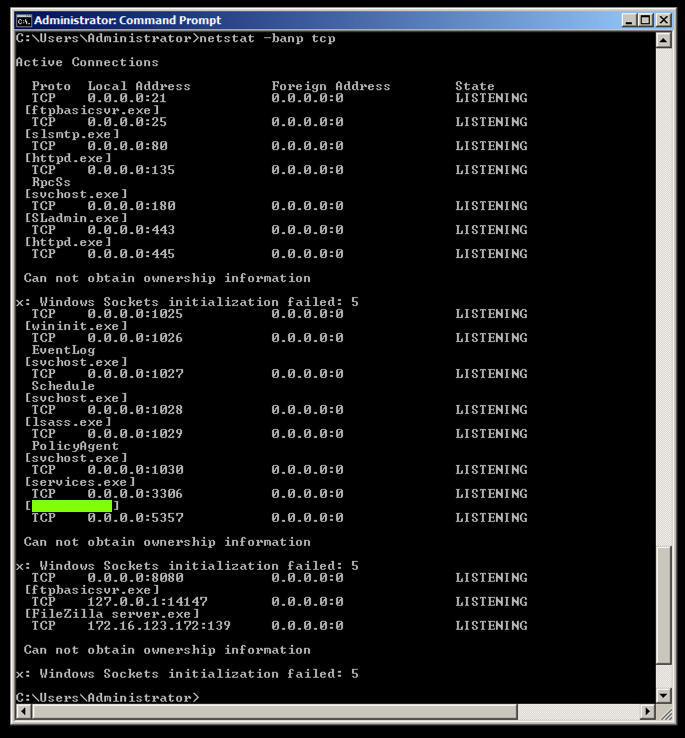
Download Win2008-124
Size: 2,180,234,212
SHA-256: dc496623ef74fe1dac1dfb3053acea312350f02d83189bd15d2b48d6eb49be22
You should already have Kali linux, but if you don't, get it here:
Using VirtualBox
If you prefer to use VirtualBox. If you want to do that, these links should help:
VirtualBox Instructions
If you prefer to use VirtualBox, download this file:Win2008-124-ovf.7z Size: 3,839,642,200
SHA-256: b4ac58beba22561845ab09153d7fa5c22600561a3b61c9626020c1138a6c5c77Unzip it. Then open VirtualBox and click File, "Import Appliance". Navigate to the Win2008-124.ovf file, and click Continue.
In the "Appliance settings" box, make these adjustments:
Click Import.
- Name: Win2008-124
- Guest OS Type: Windows 2008 (32-bit)
- Video Memory: 128 MB
- Storage: Remove the 102 MB disk
The new VM appears in the list, and you can start it normally.
If it won't start up, check the settings: if there are two hard disks, remove the 102 MB one.
netstat -banp tcp
That process name is the flag.
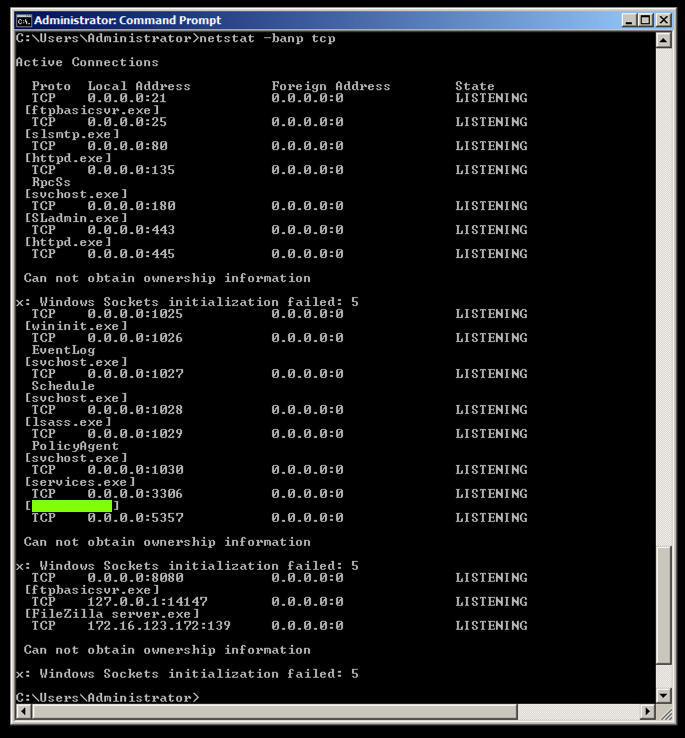
Execute this command:
VirtualBox Instructions
If you prefer to use VirtualBox, download this file:Metasploitable2-vbox.7z Size: 692,100,274
SHA-256: 02b128198cb9db2304f0cf45061f186abf326350e6d3dc6da1cebae66027d59dUnzip it to create a Metasploitable2-Linux.vdi file.
Then open VirtualBox and click Machine, New.
In the "Name and operating system" box, make these entries:
Click Continue.
- Name: Metasploitable2
- Type: Linux
- Version: Ubuntu (32-bit)
In the "Memory size" box, accept the default selection and click Continue.
In the "Hard disk" box, click the "Use an existing virtual hard disk file" button, click the little folder icon, and navigate to the Metasploitable2-Linux.vdi file. Click Open. Click Create.
The new VM appears in the list, and you can start it normally.
sudo ss -pant | more
That process name is the flag.
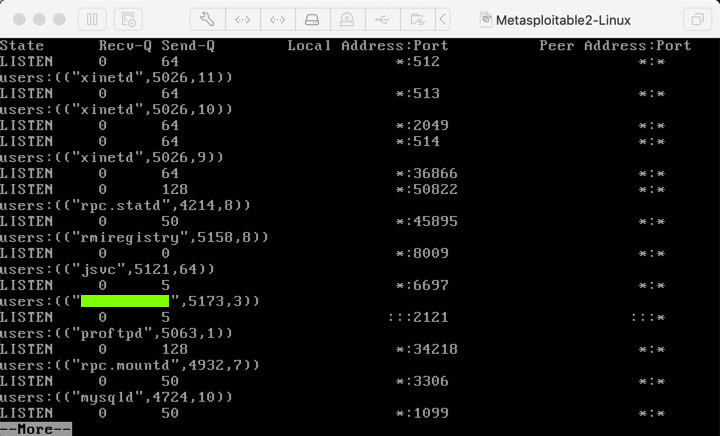
Posted 4-5-19
Revised 5-20-19 for WCIL